ClaM - A Classification Manager
Referer
The Referer tool checks the text of the rubrics in the classification for references to other codes in the same classification. When it finds a reference it adds the ClaML <Reference> tags around the code. These references are shown as hyperlinks in the rubrics window of ClaM.
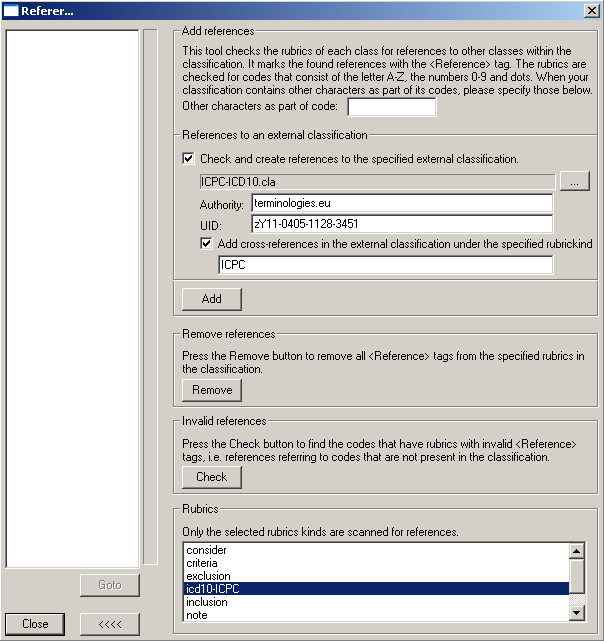
The functioning tool is mostly self-explaining. In the Rubrics box you should select all rubric kinds that should be searched for reference candidates. Then the referencing process can be started by pushing the Add button.
Back references
Since version 7.30.xx there is an option to also produce backward references. This can be helpful as a (temporary) extension to facilitate cross assessment of mappings. The classification needs to have unique identifiers to make the cross-references work.(See References))
BE AWARE
If a classification has class codes like II, and the text uses roman numbering for other purposes as well, you may get false hits. It may take some time to spot all false occurances. Our experience however has learned that detection of false positives outweighs the effort of applying reference tags manually. The tags that referer makes are in principle internal tags. References to codes outside the classification show up in red automatically. Valid references are in blue and underlined.
