ClaM - A Classification Manager
Classification properties
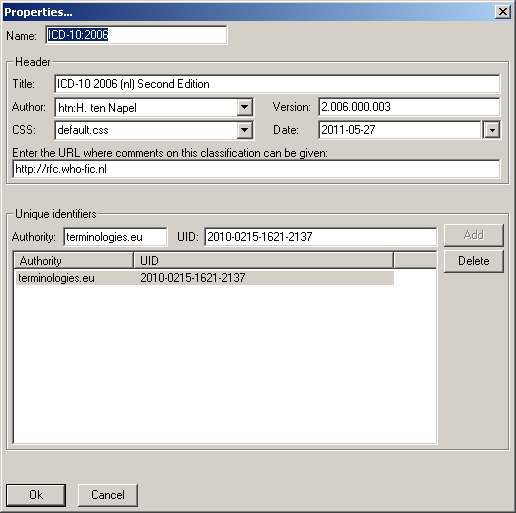
A classification in ClaM has a set of properties. For example the properties of a version of the ICD-10 could be as depicted in the screendump below.
The Name field is automatically filled at creation time with the filename. To be fully compliant with the CEN EN 14463:2007 standard, the filename should not contain any spaces. In the Author field you can select the main author for the classification from the previously entered list of authors (Menu:File-Author). In the field CSS, you select the appropriate cascading style sheet from the list of available sheets in the directory .\css below the directory where ClaM.exe has been installed. See page working with styles for the selectors recognised by ClaM.
The fields Title, Version, and Date need no further explanation.
In the field for the URL you can enter the address of the web site where comments can be submitted. In this example we give the parameters for the experimental proof of concept commenting site at terminologies.eu. You first have to register your classification with this organisation. With the registration you receive a Unique Identifier, which must be added to the next field. Do push the Add button to actually bind the identifier. See References for the usage of this UID.
